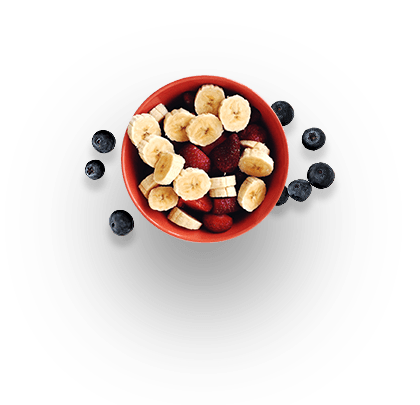People often like to think of their social media accounts as visual diaries where they can save their memories and share thoughts and opinions with their loved ones.
However, even if you find social media to be a place where you can freely express yourself, you should bear in mind that every bit of data in the wrong hands can pose a threat to your security and cause long-lasting damage.
For that reason, we came up with a list of some of the most common and most severe threats people face on social media and a few tricks on how to stay prepared and protected.
THE BIGGEST THREATS TO SOCIAL MEDIA SECURITY
1. Social media harvesting user data and leaking in data breaches
 Before creating an account on social media, make sure to read the Privacy Policy in detail.
Before creating an account on social media, make sure to read the Privacy Policy in detail.
We know that the mere idea of going through pages of fine-print legal documents bores you to death, but it can save you a significant amount of energy and time since dealing with security issues tends to be even less fun.
Considering that social media tends to be a data gold mine, everyone wants to have their share. Thus, almost all social media platforms harvest users’ data to subsequently analyze it and use it to improve the overall user experience.
However, a considerable amount of data ends up leaking and being sold on the black market.
For example, in April 2021, LinkedIn was struck by a massive data breach resulting in data from 500 million users being sold on a black market.
Suppose your personal information leaks out in this kind of incident.
In that case, you can quickly become a victim of identity theft, where criminals can commit various vicious crimes in your name, and you won’t even know about it.
2. Hacking of accounts
Lousy security practices can put a target on your back pretty quickly.
Nowadays, cybercriminals need minimal skills and personal information to break into your accounts.
For example, they can successfully break into your Facebook account with nothing more than your phone number.
The biggest problem is that most people use social media for fun, and they don’t see the big deal with losing their social media accounts, except for losing a few friends or followers.
However, the consequences can be pretty severe, and they can lead to serious legal issues.
For instance, if someone steals your name, birth date, and social security number, they could easily take out a loan or open a new credit card on your behalf.
Also, this is an excellent way to commit tax fraud that could put you in a tight financial and legal situation.
3. Phishing attacks
Phishing attacks are as old as time, but still, they’re as vicious as ever, and they can put you at severe risk.
What phishing attacks do is that they trick people into believing they’ve received an email or a message from a known source and redirect them to click on a suspicious link which most commonly leads to data harvesting, installation of malicious software, or ransomware.
There are various ways your social media account can become a target of a phishing attack.
For example, Facebook phishing most often includes an email stating that there has been a problem with your account and that you need to log in to fix it or a legitimate-looking message asking for personal information.
On the other hand, on Instagram, a hacker can create a fake login page that looks almost the same as the original login page.
When you type in your personal information, a phony page will harvest your data and redirect you to an actual login page.
But, in most cases, the damage has already been done, and the cybercriminal has full access to your Instagram account.
4. Malware
Social media is a place where malware thrives.
Thus, a vast number of private users and companies can easily fall victim to these kinds of attacks.
For example, if you ever receive an SVG image from your Facebook friend without any explanation, do not click on it.
Also, another standard method of putting malware in front of a huge audience is through a YouTube popup that’ll ask you to install a browser extension to watch videos.
Be extremely careful and avoid anything suspicious-looking because malware installation can lead to numerous potential issues, from identity theft to ruining your device.
5. Fake giveaways
If you have your eyes on an expensive piece of technology and want to try your luck and win a giveaway, be extremely careful because fake giveaways are another great way of harvesting social media users’ data.
For example, a common way to trick people is to ask them for their personal information and require them to pay only a delivery fee without ever delivering the gift.
However, there are some signs you could be dealing with a fake giveaway you should always look out for.
For instance, Instagram accounts that don’t have any posts and followers or if you see you’re dealing with a famous brand account that’s not verified.
Using stolen or stock images is another red flag as well as the prize that’s too good to be true.
HOW TO SECURE YOUR Social Media ACCOUNTS
Social media accounts are a desirable target since they’re pretty easy to hack.
Thus, consider creating a separate email address, especially for your social media accounts to further protect your credentials.
If the worst-case scenario happens and your credentials get stolen, they won’t get their hands on your valuable info like a credit card or social security number.
2. Consider using a VPN
Alongside protecting your every action on the internet, it’s a good idea to consider full protection over your online activities.
This is where a VPN can come in handy.
Virtual Private Network (VPN) encrypts your data in traffic and keeps it protected from third parties trying to fumble with your personal information.
Besides that, VPNs can replace your actual IP address with a virtual one and grant you more privacy when you’re browsing the web.
However, if you want to dive deeper into the perks of using a VPN and how it can protect you, then click here to learn more about the threats facing social media users.
3. Keep healthy password practices
 Solid passwords can make all the difference in protecting your cybersecurity. When creating a new password, bear in mind that it has to be longer than twelve characters, and it can’t contain any private information like birth dates and names since those tend to be easiest to break.
Solid passwords can make all the difference in protecting your cybersecurity. When creating a new password, bear in mind that it has to be longer than twelve characters, and it can’t contain any private information like birth dates and names since those tend to be easiest to break.
Furthermore, be very cautious where you store your credentials – don’t save passwords on your devices since you can lose them in the blink of an eye if someone steals your phone or computer.
Also, if you use the same password for multiple accounts, you can put your sensitive data at additional risk because breaking into one of your accounts can lead to breaking into all of them.
The best solution would be to use a password manager since it can generate strong passwords, store them and encrypt all the data to keep your credentials indecipherable to anyone who tries to access it.
4. Add two-factor or multi-factor authentication
To create a resilient security plan, consider layering your protection. If
you put another verification factor SMS received code over your password, you’ll get two-factor authentication.
However, an even more robust level of security includes one or two elements, most commonly some biometric features like a fingerprint or a face scan.
The whole concept of multi-factor authentication lies in the premise that cybercriminals need to obtain all verification features to access your account.
Since that tends to be a highly demanding task, they often don’t succeed.
In fact, in 2019, Microsoft concluded that multi-factor authentication blocks 99. 9 per cent of all automated attacks.
5. Turn on notifications for suspicious login attempts
Treat your login notifications like fire alarms – keep them on at all times and take every alert seriously.
Nowadays, almost every social media platform has a system to alert you if someone tries to access your account.
In most cases, you’ll get an email or an SMS message notifying you about unknown activity from another device, and you have to confirm if you recognize the activity or not.
Check your account settings and make sure to have this feature turned on.
6. Avoid logging in on public networks
Regardless of the social media emergency, you’re going through, try to stay away from open WiFi.
A free network can be handy when you’re waiting in line to pick up your McMuffin
Bear in mind that you can never know who set up the network and how reliable it is.
Hackers like to create legitimate-looking networks to lure people into entrusting them with their sensitive data just to take advantage of them.
Protecting all your online activities can be a laborious task, but keep in mind that you don’t have to come up with an ultimate ready-made solution.
A cybersecurity strategy should rather be a flexible framework that will evolve and adjust to your specific needs.
Since your online activities certainly aren’t the same as they were a few years ago – your security measures shouldn’t be either.
Read: